The team’s message is often still recoverable. Even if a message disappears from your chat view, organizations using Microsoft 365 compliance tools and eDiscovery can retrieve deleted content. With properly configured retention policies, all deleted Team messages ,including private chats, group messages, and channel conversations ,can be accessed for audit, compliance, legal, or workplace monitoring purposes. Employers rely on these tools to track communication, ensure policy compliance, and protect sensitive information effectively.
Understanding that a deleted Team’s message can be monitored helps employees communicate safely and professionally. Admins can search, recover, and export deleted chats whenever necessary, making it essential to treat every Teams conversation as part of the company’s retrievable records. Knowing how deleted Teams messages are stored and managed ensures transparency, accountability, and secure collaboration across Microsoft Teams.
How Your Employer Can Monitor Deleted Messages in Microsoft Teams
Many employees believe that once a message is deleted in Microsoft Teams, it disappears permanently. However, organizations using Microsoft 365 Business or Enterprise accounts can often recover and review deleted Team messages. This is because Teams stores chat data in Exchange Online hidden folders, and admins can access it via compliance tools, eDiscovery, and retention policies.
Understanding how a deleted Team’s message can be monitored helps employees communicate responsibly while staying compliant with workplace policies. Employers may need access to deleted chats for legal audits, security monitoring, or regulatory compliance.
How Employers Access Deleted Teams Messages
Even when a message is deleted, it can be retrieved if the organization has retention policies in place. Here’s the process
- Sign in to Microsoft 365 Admin Account Admins log into the Microsoft 365 portal using their global admin credentials.
- Access the Microsoft 365 Admin Center Using the app launcher, they select Admin to open the dashboard.
- Open Microsoft Purview Compliance Portal Navigate to Compliance under Admin Centers to manage retention and eDiscovery settings.
- Launch eDiscovery Tools eDiscovery allows admins to search, preserve, and export Teams messages, including deleted ones.
- Run a Content Search Filter by user, date, or keywords to locate specific deleted Teams messages.
- Review and Export Messages If retention policies exist, deleted chats will appear in search results along with timestamps, sender info, and deletion details.
The Importance of Retention Policies
Retention policies determine how long a deleted Team’s message is kept. They:
- Store chats for legal or compliance requirements.
- Override manual deletions by employees.
- Ensure critical business or audit information is preserved.
Why Employers Monitor Deleted Messages

- Regulatory Compliance – Industries like healthcare, finance, and legal require message retention.
- Internal Investigations – Detecting policy violations or unauthorized communication.
- Security Monitoring – Protecting company data and preventing leaks.
- Legal Holds – Ensuring messages are available for lawsuits or audits.
Key Points to Remember
- Deleted Teams messages can be recovered if retention policies exist.
- Admins use Microsoft 365 Compliance Portal and eDiscovery to access deleted chats.
- Employees are not notified when a deleted message is retrieved.
How Your Employer Can Monitor Deleted Messages in Microsoft Teams
Many employees assume that deleting a message in Microsoft Teams removes it forever. However, in most workplace settings ,especially with Microsoft 365 Business accounts ,your employer can still view, recover, and monitor deleted Team messages using built-in compliance tools.This guide explains exactly how the process works, what tools are involved, and the legal and policy factors you should know.
1. Understanding How Teams Stores Deleted Messages
When you delete a chat or channel message in Teams, it disappears from your view but not necessarily from the company’s system. Teams stores all chat data in Exchange Online hidden folders and syncs with Microsoft 365 compliance storage.Deleted messages can remain accessible for:
- Retention policy periods set by IT.
- Legal holds for lawsuits or audits.
- Backup recovery windows in Microsoft 365.
2. The Tools Employers Use to Monitor Deleted Teams Messages
Employers with admin rights can access deleted messages using these Microsoft 365 features:
a. Microsoft Purview Compliance Portal
- Central hub for monitoring and managing compliance data.
- Allows content search across Teams chats, emails, and files.
b. eDiscovery (Standard & Premium)
- Lets admins search, preserve, and export Teams conversations ,even if deleted.
- Can target individual users, groups, or the entire organization.
c. Retention Policies
- Configure how long messages are stored before permanent deletion.
- Can override manual deletions by users.
3. Step-by-Step: How an Admin Recovers Deleted Messages
- Log in to the Microsoft 365 Admin Center with global admin rights.
- Navigate to Microsoft Purview Compliance Portal.
- Open eDiscovery (Standard or Premium).
- Create a new case or open an existing one.
- Run a Content Search with filters for user, date, and keywords.
- Review search results ,deleted messages will appear if retention is active.
- Export the data if needed for legal or compliance purposes.
4. Why Employers Might Monitor Deleted Chats
Employers may review deleted Teams messages for:
- Regulatory compliance (finance, healthcare, legal).
- Internal investigations for policy violations.
- Cybersecurity monitoring to prevent data leaks.
- Evidence in legal disputes or HR matters.
5. Can You Tell If Your Messages Have Been Recovered?
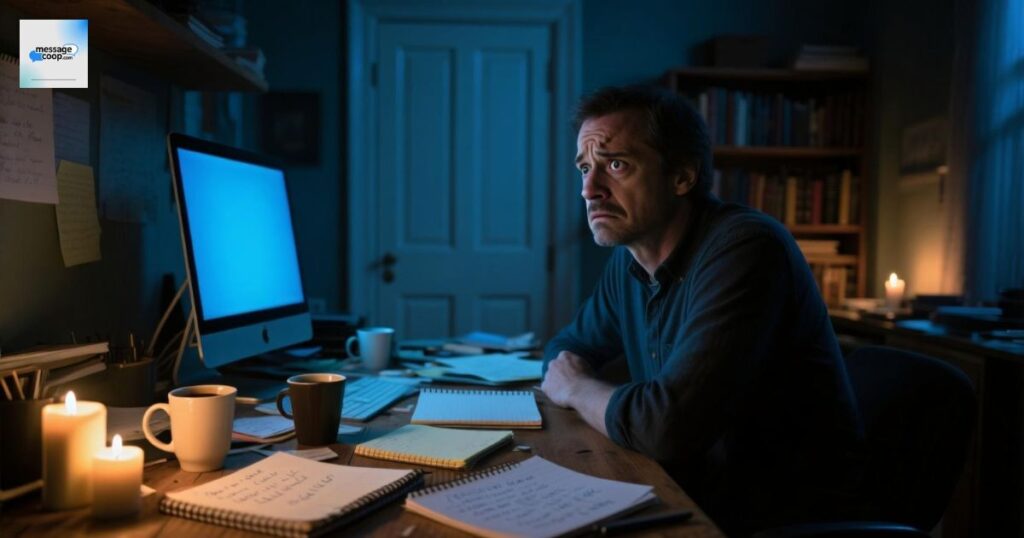
No. Microsoft Teams does not notify employees when deleted messages are accessed by an admin. If your company has monitoring policies, your deleted messages could still be reviewed without your knowledge.
6. Best Practices for Employees
- Assume that all work-related chats are permanent records.
- Avoid sharing sensitive or personal content on your work Teams account.
- Review your company’s acceptable use policy for clarity.
Key Takeaway
Deleted messages in Microsoft Teams are not always gone. With retention policies, compliance tools, and eDiscovery, employers can easily recover them. Always treat workplace communication as monitored and retrievable.
FAQ,s
Can my employer see deleted Microsoft Teams messages?
Yes. If your organization uses Microsoft 365 Business or Enterprise, admins can recover deleted messages through Microsoft Purview Compliance Portal or eDiscovery as long as retention policies are in place.
How long do deleted messages stay in Microsoft Teams?
It depends on your company’s retention policy. Some organizations keep deleted chats for 30–90 days, while others store them for years due to legal or compliance requirements.
Can employees permanently delete Team messages?
No. While you can remove them from your view, the message data may still exist in your company’s Exchange Online storage or compliance archive until retention periods expire.
Do deleted messages show up in Microsoft Teams eDiscovery?
Yes. If the retention period hasn’t expired, deleted messages can be found, reviewed, and exported in eDiscovery (Standard or Premium) searches.
Can my boss see private chat messages in Teams?
Yes, if they have admin access. Even private chats are stored in compliance archives and can be searched through content search tools.
Read More: Congratulations for New House Wishes, Messages, and Quotes
Conclusion
In summary, deleted Team messages are not completely gone and can often be recovered by your employer using Microsoft 365 compliance tools and eDiscovery. Even if a message is removed from your chat view, retention policies ensure that company records, legal data, or important communications remain accessible. Admins can track who sent or deleted messages, making it essential to understand that deleted Team messages can still be reviewed.
Employees should treat Teams as a monitored communication platform. All chats ,even deleted ones ,can be preserved, searched, and exported for compliance, legal, or security purposes. Knowing how deleted Team messages are stored helps you communicate responsibly while respecting workplace policies. Always assume your work messages are part of a retrievable record, and use Teams thoughtfully.

